Answers:
What are the differences among the 3 Qik applications in App Store?
Qik is available for the iPhone and can be downloaded directly from the App Store. There are 3 applications available from the App Store.
- Qik Video Camera Pro: This turns your iPhone into a rich video camera that can do special effects, zoom, brightness adjustment and audio boost with 15 frames/second video
- Orem Condos
- Qik Live: This application lets you to stream live from your iPhone to qik.com and your favorite social networks
- Qik for 3GS: This application is the fastest way to upload videos to your favorite social networks
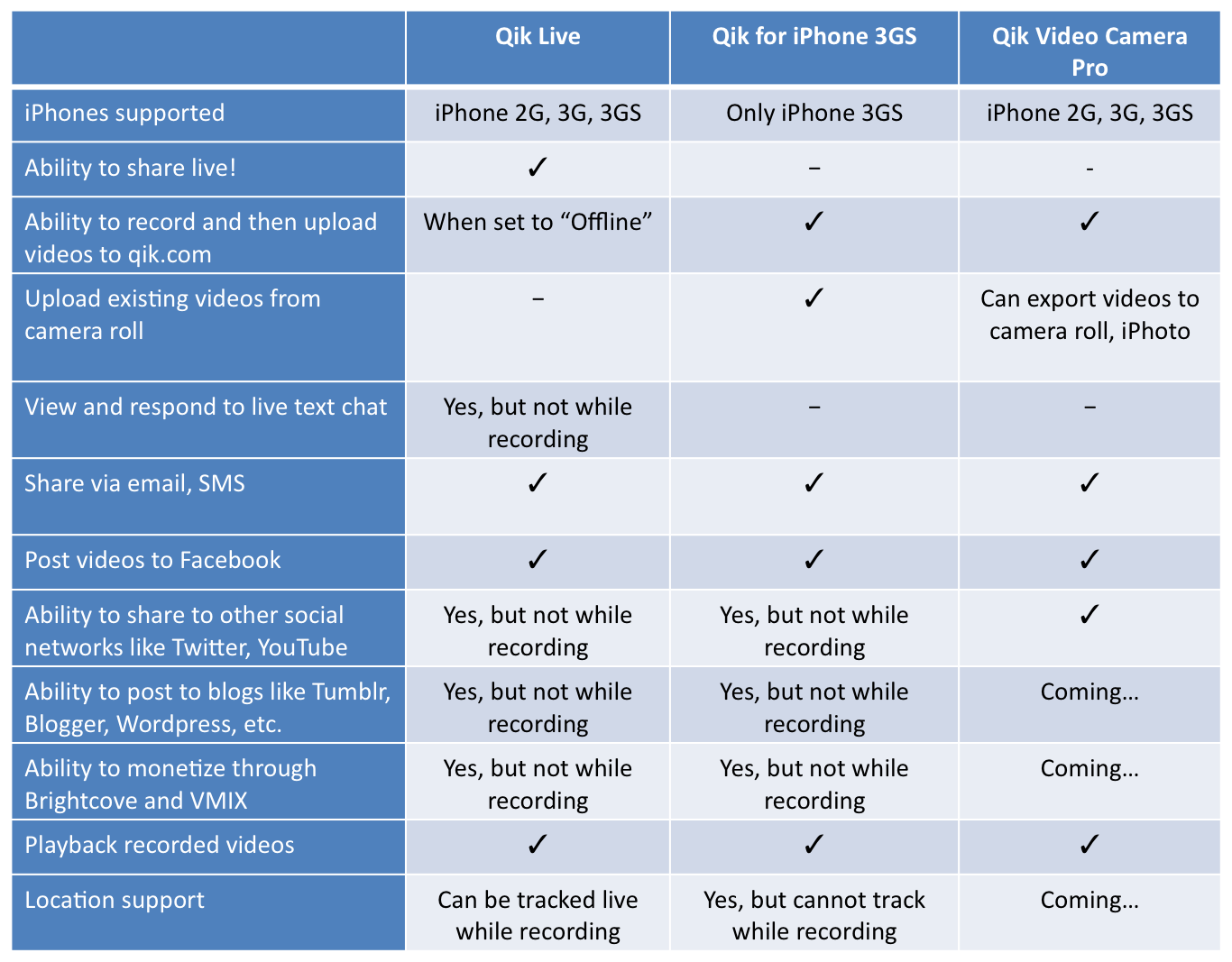
[Qik VideoCamera] How do I share my video by SMS/Email/Facebook?
Press the Gallery icon to see the list of your recorded videos.

Press the blue button of the video you want to share.

Select your preferred share options.

[Qik VideoCamera] Where do I find the additional effects such as Sepia, Area Zoom, Twirl, X-ray and Wiper?
Tap the screen and wipe the Effects section (bottom part of the screen) to reveal additional effects.

[Qik VideoCamera] I can't upload to Facebook a video that is longer than 2 minutes. Is that a Facebook limitation?
Yes, the upload limit is set by Facebook. You might want to get the video link by selecting "share link by sms" and paste it on Facebook. Your friends on Facebook can click that link to watch the video.
[Qik VideoCamera] I have problem sending my video by email. Please help!
1. Reboot your phone
2. Make sure your video size doesn't exceed the attachment limit set by your email server. (For example, Gmail attachment limit is 20MB)
3. Make sure in your email settings that your push/fetch settings are turned on. If they're off, it wont send the video.
[Qik VideoCamera] How do I download my videos to my computer?
There are 2 ways to do it.
1. Turn on your WiFi. Go to Gallery and select the video you want to download. At the bottom you should be able to find the IP address. Connect to that IP address from your desktop browser to download the file.
2. Go to Gallery and select the video you want to download. Press "Add to Camera Roll" to export the video to Camera Roll (Photos). Connect your iPhone to your computer and download the video through iPhoto (for Mac users) or My Computer -> Scanners and Cameras -> Apple iPhone (for Windows users)
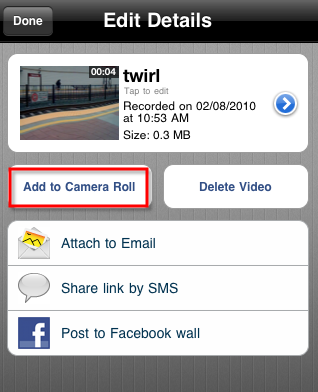
[Qik VideoCamera] What do the on-screen icons mean?

[Qik VideoCamera] Neither Windows Media Player nor Quicktime Player will play the MOV files on my PC. Why is this so?
First, check if your current version of media players support MOV files. Second, if you are using a download manager to download the MOV files from your iPhone to PC, please check if the download manager corrupts the file.
[Qik Live] Why can't I see chat messages on iPhone while live streaming?
This was done to improve the FPS rate of video streaming to provide better experience to Qikkers. We're working on getting back the chat functionality without degrading the overall video quality of your streams. Stay tuned for updates!
[Qik Live/Qik for 3GS] How can I delete a Qik video from the Safari browser?
Log in to your account at Qik mobile website (m.qik.com). Select the video that you want and click on the green arrow. Hit "delete" to delete the video.
Step 1:

Step 2:

[Qik Live/Qik for 3GS] I can't play from my iPhone an embeded Qik video on a website. Why is this so?
Qik video embed code only works for Adobe Flash Player, which is not supported on the iPhone. However, you can use the link to your video on Qik mobile website (m.qik.com) to embed.
Sign in to view your Qik videos. Click on "view info" to get the video link (for example, http://qik.com/m/v/4255309) in the address bar.

Alternatively, you can click on the thumbnail or the video title to get the link to mobile playback in the address bar. For example, http://qikimg.com/vod/mob-medium/a59a2e33b71440f3843e9c1349783287

You can then use the link to embed the video on your website and view it from the iPhone.
Return to the top
rental mobil rental mobil travel to indonesia mortgage calculator make money online komputer art of businesses portable mp3 player credit finance